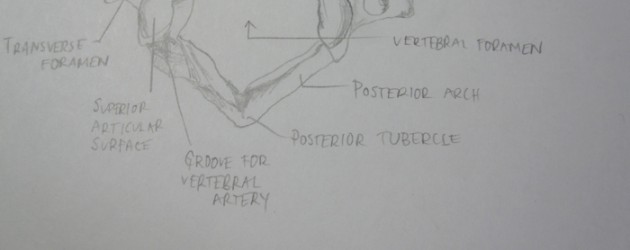Hi, this is Matthew Geller, OptometryStudents.com Founder & Senior Editor and today I want to introduce our newest writer, Amand Tasripin from Pacific University. Amand is a talented guy with a good head on his shoulder’s and a whole lot of wisdom to share. Keep your eye out for Amand’s future articles because they will be powerful and pivotal for our profession. Take it away Amand!
Trouble Staying Organized?- 14 Tips to Keep You on Track
By: Amand Tasripin
Pacific University College of Optometry Class of 2014
The transition from undergrad to Optometry school has been hectic to say the least, but I must say that it has been an amazing learning experience. If ever there was a place that will test your ability to adapt, this is it! The purpose of this article is not to convince you to change your methods of studying; it is merely a guide that I’ve developed that helped me out immensely through my first semester at Pacific University. Keep in mind that various schools have implemented various policies with regard to recording lectures or photographing labs. Be sure you have permission to record prior to doing so.
Firstly, I cannot stress enough the importance of staying organized. For me, this was the single most important key to having a successful first semester at Pacific. In the remainder of this article, I will talk about the various tools and methods that I have found extremely helpful, and perhaps they can help you too. Please note that any time a brand name is mentioned, it is not an endorsement for any particular company’s product by OptometryStudents.com, it is just the product that I used (when possible I will list alternatives).
Nearly every school of optometry requires that all students have a laptop or notebook computer. I am not about to make any recommendations here – your school has given you its minimum requirements for that. I will, however make the following recommendations.
1) Invest in a scanner or multifunction copier-scanner-printer. Some professors work exclusively with handouts. I prefer to keep all notes together in one central place, so I scan notes weekly (usually @ 200dpi in gray scale to reduce file size) For those actual pieces of paper I receive from these professors, I use a sturdy 13 pocket poly expandable poly folder that I carry in my bag. Keeps all the paper organized until it’s scanned.
2) In the event you must print, (and there will be many) I opted to go with a printer with a duplexer. A duplexer allows you to print double-sided without manually feeding the paper through. I realize these are a bit pricier, but they save a whole lot of time, and reduce paper jams.
3) While on the topic of printers, I always have an extra ink cartridge and ream of paper on hand. There’s nothing worse than running out of ink or paper when you’re trying to print at 2:00 am before a presentation.
4) If you have the space, spring for a wireless mouse. It’s cheap (<$12.00) and made using my laptop a whole lot easier.
5) Buy a 3’ Ethernet/network cable (~$12-$15). Your school’s wired network speed is almost always about twice as fast as the wireless speed. Occasionally the wireless network at school experiences slowdowns, so having the network cable will keep you from pulling your hair out.
6) With all the work you’ve put into keeping organized, you’ll need to make absolutely sure that your data is kept safe. That being said, I recommend purchasing a reliable external USB hard drive with a minimum of 500 GB of storage. I prefer the type that is plug & play that auto-updates with any new data since the previous sync. I perform a complete backup every week.
7) Carry a USB thumb drive with you. You WILL need one to exchange large files with classmates that are too large for the email system to handle. I recommend at least 4 GB of memory.
8) Recording – I record every lecture. I find it very helpful to re-listen to some lectures, especially the ones that are very concept-heavy, and coming up to mid-terms or finals. What’s made this super convenient is using a rechargeable USB recorder. Personally, I use a Sony ICD-UX200 recorder (~$79.00 at Best Buy). No wires or batteries to worry about. Hint – I love, love, love VLC media player (www.vlc-download.com) for playback. You can listen to lectures at 1.5x or faster (depending on how fast the lecturer speaks). This makes re-listening go by much faster.
9) Devise a folder system for digital storage that makes sense to you. I have a folder for each semester, with subfolders for each class, and subfolders within each class (labs, recordings, study guides, syllabi). This will allow you to quickly and easily find any document you’re looking for.
10) Microsoft OneNote™ – I have found that this program is a lifesaver. OneNote allows you to insert documents, take notes within those documents, add images, and recordings – all on the same page. It takes the form of a multi-subject notebook (tabs and all). OneNote, without a doubt, is the easiest way to keep yourself organized throughout your hectic semester. The most interesting feature is the sharing capability. If you and your study partners share each other’s notes, then this is definitely worth looking into. When shared, you can each view, edit, and take notes that appear on the master document in real time. The auto save feature is second to none.
11) Use your email’s video chat function when studying with classmates. I found this extremely helpful when working with tutors & TAs.
12) Use your smartphone’s camera to take pictures during labs – I used mine during anatomy labs and optics labs. The pictures are pretty useful when it comes time to study for those lab finals. Be sure to get permission to photograph before you do.
13) Another thing I do every week is a run a system check & cleanup. I use CCleaner, Glary Utilities, Malwarebytes Anti-Malware, and Spybot Search & Destroy to keep my system running at its peak performance. Each of these is available as a free download, and each was recommended and installed by the head of Information Technology here at Pacific University College of Optometry.
14) If you are like me, you rely heavily on your smartphone. At the start of every semester, I input my class & lab schedule, including any test, quiz, assessment and proficiency scheduled for the semester. Learn & use your calendar efficiently – that’s what it’s there for. Be sure to sync your smartphone with your laptop regularly.
Wow, you’ve gotten this far – congratulations!
I know this will sound pretty obvious, but we all learn from experience, right? Here’s hoping you learn from my mistakes:
- Carry extra pencils/pencil lead – you WILL run out during an exam at least once.
- Carry extra batteries for your calculator – see above.
- Charge your accessories regularly – having your recorder, phone, mp3 player, etc. die on you really bites.
- Save any flashcards you make during your fist three years – It will make preparing to study for the NBEOs that much easier.
And finally, aside from everything mentioned above, do yourselves and the planet a HUGE favor and invest in a good refillable water bottle and perhaps most importantly, a good travel coffee mug – a must have for those that need that morning boost.
These recommendations are the culmination of trial and error (mostly error) experiments conducted over the course of a semester. I finally found the right mix and balance that works for me. I really hope that some, if not all of the suggestions I’ve made will help you out, whether you’re an incoming first year optometry student or a continuing student. I know that it seems like a lot to do, but trust me, a little bit of preparation and time invested will pay huge dividends leading up to finals week because you won’t waste time tracking things down that have gone missing.
Good luck studying and stay organized!!
Amand Tasripin
Pacific University of Optometry C/O 2014
Check back soon for my next article discussing the top smart phone apps to help you out in optometry school!